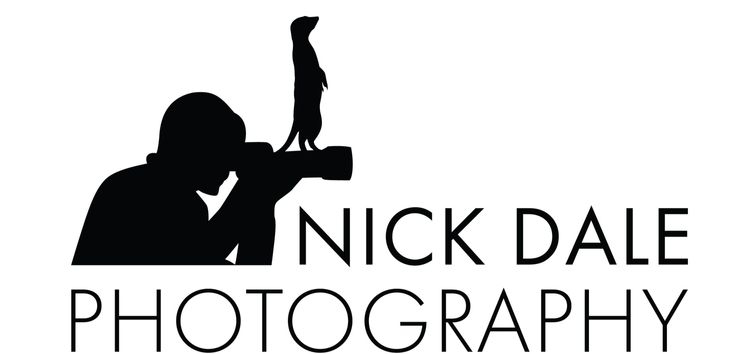Every week, I upload 100 images to microstock agencies. Here’s how I do it…
Hard at work…
I earn around 35% of my photography revenue from stock agencies and microstock sites. I started off submitting all my content at once to around 25 agencies, but I’ve gradually changed my workflow.
First of all, I’ve done an exclusive deal with Design Pics, which is a stock agency (as opposed to a microstock site). I get better rates from them for my images, so I give them first refusal on everything. Once they’ve chosen their ‘selects’, I can pass the rest on to the microstock agencies.
Secondly, I’ve culled the number of microstock agencies down to 12 based on the number of sales I’ve had. There’s no point going to the trouble of submitting images if they’re never going to sell…!
Thirdly, I’ve stopped uploading all my available images in one go and limited it to 100 every Saturday. I don’t know for sure whether this makes sense, but I have a feeling that picture editors know pretty much what’s on each of the agency sites, so they simply sort the images to see the newest first. If that’s the case, then I just want to remind them that I’m around and show off my latest images…
Anyway, this post is simply to give you a look behind the curtain so that you can see one aspect of my weekly routine. If it helps you with your own workflow or choice of agencies, then I’m happy to help.
Just to be clear, the files that I’m uploading have already been edited, so they have all the metadata demanded by the stock agencies:
Title [seven words using no more than 50 characters]
Keywords [between 10 and 50]
GPS location
Here are the steps I go through (with explanations where necessary):
Delete previous week’s files from Latest Images folder
Open Excel
Open Photography.xlsx workbook
Sort image list by Title (ascending), Design Pics (ascending), Date (descending)
Add next sequential batch number to 100 files
Add flags to On Sale and Microstock columns [‘y’]
Copy first title in batch [to use in Lightroom]
Clear filters
Sort again by downloads
Close Excel
Open Lightroom
Sort folder by File Name (A-Z) and use Microstock filter [to exclude Design Pics files]
Search for first title in batch
Select 100 pictures
Check <=50 keywords in people shots and bird species present
Auto tone (and check shadows)
Check black and white clipping
Remove sharpening
Turn on Visualise Spots and remove logos, sensor spots etc
Copy titles to captions and headlines
Export files to Latest Images folder using Microstock preset [19,500K sRGB JPEGs with the filename taken from the Title field]
Close Lightroom
Open Topaz Sharpen and/or DeNoise AI
Use Sharpen/DeNoise as appropriate
Limit file size to 20MB afterwards using Lightroom Microstock preset again
Open FileZilla
Upload images to each agency (123RF, Adobe, Alamy, Bigstock, Depositphotos, Dreamstime, Shutterstock and PantherMedia)
Open Google Chrome
Open web upload pages for 500px, EyeEm, iStock, PIXTA
Upload images
Open FTP processing pages for 123RF and PantherMedia
Import 123RF and PantherMedia images
Submit files for all agencies (adding model releases, categories and locations)
Add to Shutterstock sets
There you go. I hope that’s useful for you. Just let me know if you have any questions.
If you’d like to order a framed print of one of my wildlife photographs, please visit the Prints page.
If you’d like to book a lesson or order an online photography course, please visit my Lessons and Courses pages.