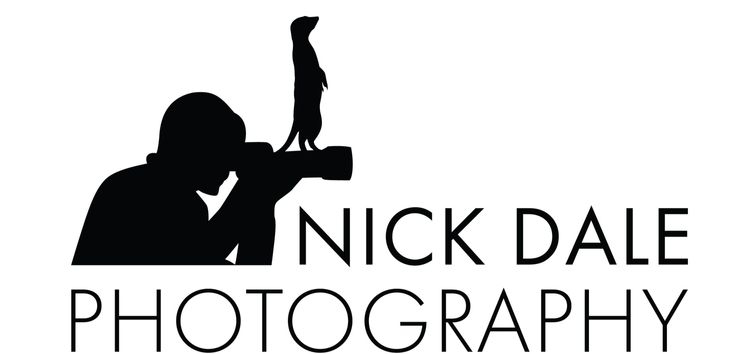Manual isn’t as scary with Auto ISO…
Golden Pelican, taken in manual with auto ISO
Most of the amateur photographers I meet don’t use manual mode. They think it’s just too intimidating. However, you can make it a lot less scary by using auto ISO to control the exposure.
It isn’t perfect, by any means, and you can’t use it in absolutely every circumstance, but it’s a good default option. If I’m going on safari, for instance, I normally shoot wide open in Manual with Auto ISO, with a shutter speed (or time value) suitable for animals (1/1000 of a second) or birds (1/3200).
I might also use a stop of negative exposure compensation during the golden hour or two-thirds of a stop of positive exposure compensation if I’m exposing to the right (ETTR) to avoid noise in the shadows.
Nevertheless, Auto ISO has to be used with care. There are some circumstances in which it might be misleading, so this article is intended to help you get the most out of it and avoid a few common problems.
Pros
The main benefits of Auto ISO are peace of mind and convenience.
Peace of Mind
In simple terms, if the camera is working out the right exposure, you don’t have to! There are different ways of doing it:
Aperture priority lets you choose the aperture and adjusts the shutter speed accordingly.
Shutter priority lets you choose the shutter speed and adjusts the aperture accordingly.
Auto ISO works with aperture priority, shutter priority and manual, adjusting the ISO if necessary to control the exposure.
Auto ISO works with either of the priority modes and also with manual mode.
If you use aperture priority with auto ISO, the camera will normally adjust the shutter speed first before the ISO.
If you use shutter priority with auto ISO, the camera will normally adjust the aperture first before the ISO.
If you use manual mode with auto ISO, the camera will only use the ISO to adjust the exposure.
When using auto ISO, most cameras let you control the highest ISO value (to reduce noise) and the lowest shutter speed (to avoid camera shake). However, I’d much prefer a noisy, sharp image or an image with motion blur to no image at all!
Convenience and Speed
There are a lot of things to think about when you’re taking a picture, including the rules of composition, the background, the foreground, the likely behaviour of your subject, the direction of the sun, and the height you’re shooting at. As a result, the last thing you probably want to do is worry about getting the correct exposure!
Yes, you can do that in aperture or shutter priority, but the advantage of auto ISO in manual mode is that you keep control over the most important settings: the aperture and the shutter speed.
Those are the settings that really matter. Yes, in an ideal world, we’d all like to be able to use base ISO to minimise noise and maximise dynamic range and colour fidelity. However, all these things are of secondary importance, and modern cameras are also getting better and better at improving image quality at high ISO values.
Cons
Unfortunately, there’s a price to pay for all the advantages of auto ISO. There are many problems that you might face, so you need to be aware of them in order to minimise them as much as possible.
Need for Exposure Compensation
The main problem with auto ISO in manual mode is that the camera won’t always choose the right exposure, so you’ll often need to use exposure compensation.
White Run, taken with one stop of positive exposure compensation
There are three elements to the Exposure Triangle:
Shutter speed
Aperture
ISO
The exposure of the image depends on all three. If you shoot in automatic or one of the scene modes, your camera chooses all three for you. That’s very convenient, but it doesn’t always work!
Cameras use an exposure meter to work out the correct brightness. This is based on the assumption that the world normally reflects 18% of the light that shines on it. The problems come when you try to shoot a scene or a subject that’s darker or lighter than that.
There are various metering modes that you can choose for yourself:
Spot
Partial
Average
Highlight-weighted
Centre-weighted
Matrix (Nikon)/evaluative (Canon)
The most popular and reliable one is matrix metering. This does a pretty good job of weighting the different areas of the image to get a balanced exposure, but it can still be fooled.
In theory, you can use negative exposure compensation to darken the image or positive exposure compensation to brighten the image, but it’s not straightforward—especially with a DSLR that doesn’t have a WYSIWYG electronic viewfinder!
Exposure compensation just tells the camera to brighten or darken the image based on the particular subject or background. There are several occasions when you might need it:
A close-up of a bright subject like a polar bear needs positive exposure compensation.
A close-up of a dark subject like a black bear needs negative exposure compensation.
A wide shot with a bright background such as a backlit leopard on a branch needs positive exposure compensation.
A wide shot with a dark background such as an animal in the shadows needs negative exposure compensation.
The exact amount of exposure compensation you need depends on the circumstances and the artistic effect you’re trying to achieve. I usually use one or two stops, but I’ll underexpose by three or four stops if I want a pure black background.
White on Black, taken at -3 EV
Hitting the Limits
One of the problems with auto ISO is that it lulls you into a false sense of security. You think you just don’t need to worry about the exposure because that’s the camera’s job!
Unfortunately, that’s not quite true. In my experience, the most common reason for things going wrong is that you reach the lower limit of the ISO in very bright sunshine.
I recently spent a few days photographing the pelicans at Lake Kerkini in Greece. I was shooting white birds on the water on a sunny day at f/2.8, so my ISO usually hovered around 100 at the best of times.
However, if I tried to underexpose using the exposure compensation dial, the camera had nowhere to go! It was in manual mode, so it couldn’t change the shutter speed or aperture, and it was already at the lowest possible ISO.
That meant I ended up taking quite a few pictures that in theory should’ve been underexposed but in practice weren’t at all. After I realised what was happening, I had to crank up my shutter speed to the maximum of 1/32000 of a second!
Side-by-Side at 1/32000 of a second
I was using Sony a1 mirrorless cameras, so you might think that I could’ve seen that the images weren’t getting underexposed, but it wasn’t obvious—especially in the heat of the moment when things were happening fast!
You can ‘hit the limits’ in other ways, too. If you’re taking pictures at night in manual mode and you reach the maximum ISO, all your images will end up underexposed. Again, the camera won’t have control of the aperture or shutter speed, so you have to be careful to check the ISO—ideally in the viewfinder beforehand or by taking test shots and looking at the metadata and the histogram.
Limited Exposure Compensation Range
One of the other problems with using auto ISO and exposure compensation is that certain cameras don’t give you much latitude. On my Sony a1 bodies, I can only increase or reduce the exposure by three stops—and that’s often not enough.
If I want to darken or brighten the image any more, I have to switch out of auto ISO, dial in the ISO manually and then use the shutter speed or aperture to adjust the exposure.
This is obviously a bit of a pain, and I hope Sony changes the exposure compensation limits on future cameras. All I can do is use the control wheel to dial in the ISO manually. That’s not a bad solution as it’s only one step from auto to 50 ISO. However, it’s easy to jog the dial accidentally or forget that you’re no longer in auto ISO…!
Confusion in Aperture or Shutter Priority
Aperture and shutter priority modes are a kind of halfway house between auto and manual. You keep control over the aperture or shutter speed while the camera chooses the other one.
However, adding auto ISO into the mix causes confusion because you don’t know what the camera will do to brighten or darken the image to get the correct exposure. In aperture priority, will it change the shutter speed or the ISO? In shutter priority, will it change the aperture or the ISO?
In theory, cameras should change the aperture/shutter speed before changing the ISO, but it’s not exactly well publicised or easy to understand! I much prefer to keep control of the aperture and shutter speed myself and simply keep an eye on my settings in very bright or dark situations.
No Extended ISO Values
One annoying limitation of auto ISO is that it can’t select extended ISO values. This is especially galling for me as I take a low of slow pan shots in Africa. It’s normally very sunny, so it’s almost impossible unless I manually switch to 50 ISO.
In a Blur, taken at 1/15 of a second at 50 ISO in shutter priority mode (at the maximum aperture of f/22)
If I choose a slow shutter speed like 1/15 of a second and the maximum aperture of my lens (usually f/22), the camera can only drop the ISO to 100. That means twice as much light gets in, and the image will usually be overexposed.
Instead, I have to switch to shutter priority and manually dial in 50 ISO. Fortunately, I can do that easily enough by devoting one of my custom exposure modes on the main dial to slow pan settings.
However, unlocking and turning the main dial while looking through the viewfinder on a Sony a1 is not the easiest thing in the world!
Complexity of Controls
Camera manufacturers try to make auto ISO more helpful in the field by allowing you to set limits on the maximum and minimum values for all the exposure settings (as mentioned above).
This is done with the best of intentions, but it does add complexity, and features differ from camera to camera. You might think that you’ve got the right settings, but are you sure? Does it work the same way on your new camera…?
Hidden ISO
One of the problems with the Sony a1 and other cameras is that you don’t always see the ISO when you’re shooting in auto ISO. The a1 just shows the word ‘AUTO’ in the viewfinder, and you have to half-press the shutter to find out the actual value.
This is potentially misleading—especially when shooting in poor light.
I often go on game drives early in the morning before sunrise. On one occasion in Botswana, we saw a couple of wild dogs. It was a very rare sighting in that part of Chobe, so I took a few pictures of them by the side of the road. It wasn’t until I looked at them on my laptop that I realised I’d been shooting at 10000 ISO!
I guess I could and should have checked the ISO at the time, but I got a bit carried away and didn’t even think about it…
Problems with Viewfinder Brightness
If you shoot in live view or even check your images on the back of the camera, another potential problem with auto ISO is viewfinder brightness.
To find out whether you need to use exposure compensation, you need to be able to see how your images are going to turn out. If the viewfinder is too bright or too dark, that can be difficult—especially at night or on a very sunny day.
Some cameras can automatically adjust the viewfinder brightness, and you can always do it manually, but it’s not always easy in changeable conditions.
Another solution is to look at the histogram, but that takes time, and your camera might not even have one.
Fortunately, this kind of problem is easily fixed in post. There shouldn’t be more than about a stop between the actual exposure and the correct exposure, so you can easily change that in Lightroom or an equivalent program without affecting the image quality.
Twin Base ISOs
Cameras such as the Sony a1 have two base ISOs in order to reduce noise over as wide a range as possible. In the case of the a1, the base ISOs are 100 and 500. That means you can get a noticeable bump in noise reduction, colour fidelity and dynamic range by switching manually to 500 from 400 ISO, say.
Wing Forward, taken at 500 ISO with my Sony a1
This is obviously something you can’t do using auto ISO. You have to compensate by changing your aperture and shutter speed to get the right exposure, but you’ll see the benefit in post.
Verdict
I’m a great fan of using auto ISO in manual mode, but I do realise its limitations, and even I don’t use it for slow pans. With a bit of experience (and the odd YouTube video!), you should be able to find a way to make it work for you.
If you’d like to order a framed print of one of my wildlife photographs, please visit the Prints page.
If you’d like to book a lesson or order an online photography course, please visit my Lessons and Courses pages.